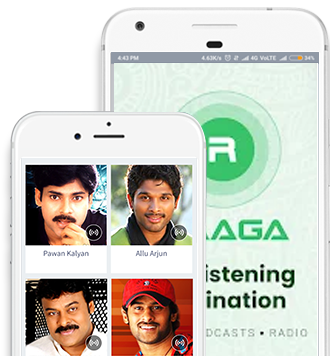Raaga Desktop App for Windows
Raaga Desktop App for Windows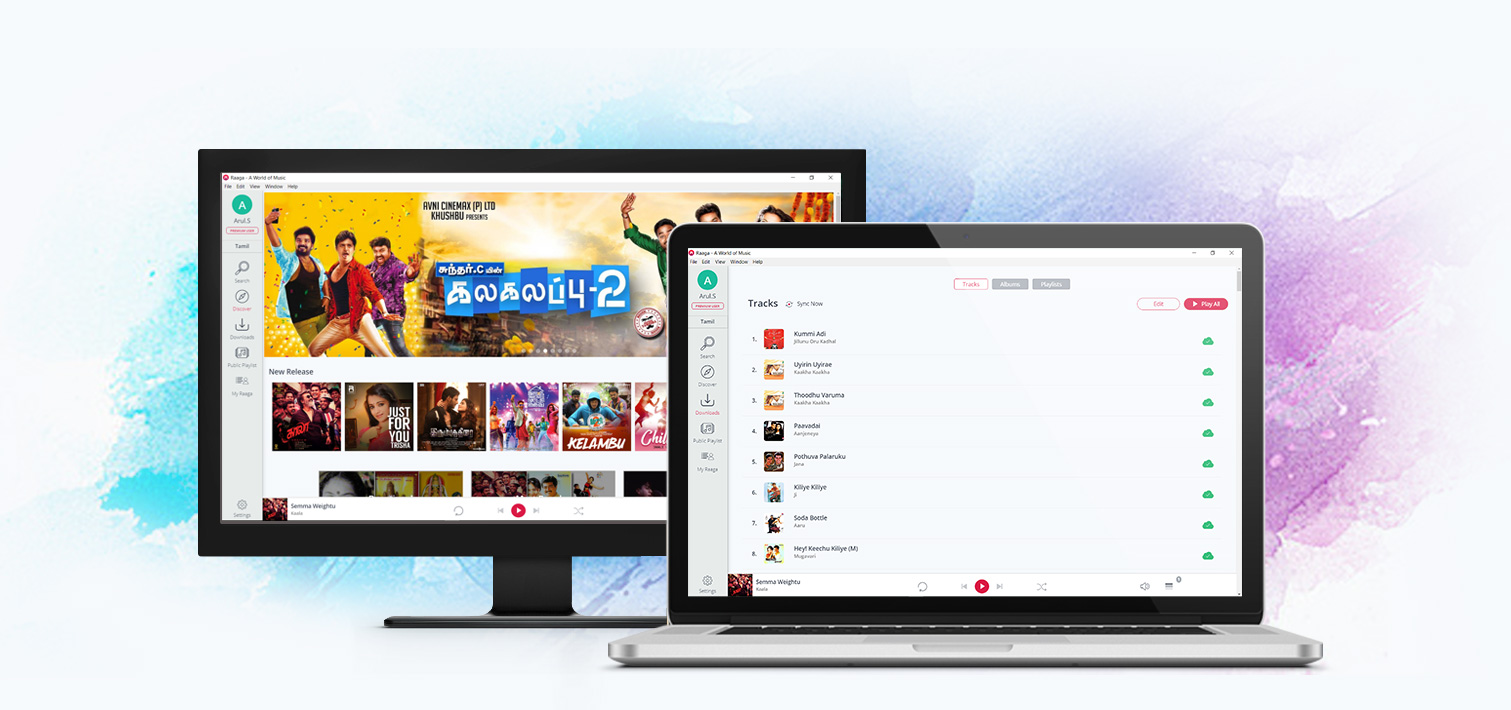
Download Our Desktop App Now
Get Raaga everywhere you go.
Our Desktop App offers Raaga Premium members offline access for more listening. Download any of your favorite track, album or playlist to listen without WiFi on a desktop or laptop.
- Convenience: Listen on-the-go without worrying about your WiFi connection.
- All Access: Enjoy anywhere, anytime listening now on any device.
- No limits: Download songs in minutes to get hours of offline listening.
- HD Music: Listen to High quality streams.
How it works
Download the Desktop App on your Windows computer. Visit Raaga.com and find your favorite music you want to download.
Click the "Download" icon at the top left corner of any page. As soon as the download is complete, start listening music offline through the Desktop App.
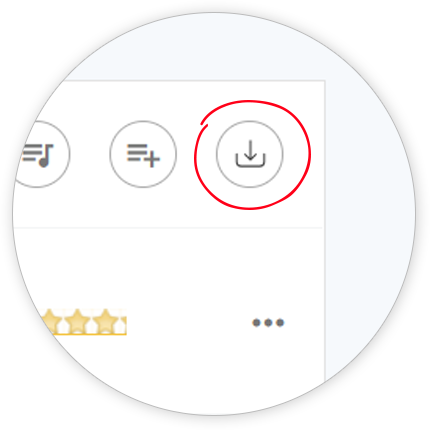
1. Click the "Download" button to start the download
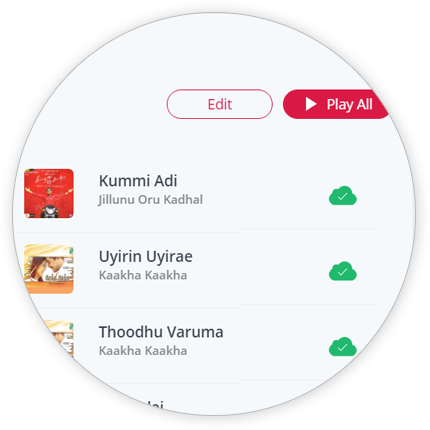
2. Once download is complete, begin listening offline!